Forum help - How to insert photos
 Forum help - How to insert photos
Forum help - How to insert photos
A few people were having problems with this, so I decided VISUAL AIDS were the way forward.
Hopefully this will be helpful and clear.
the process is a bit random.
You have two options, here's option 1:
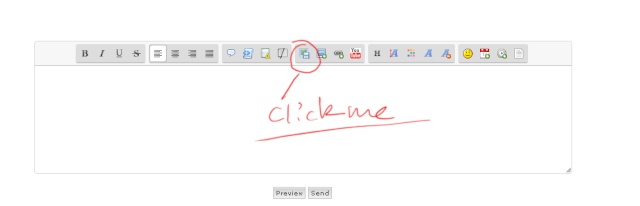
Click this button first to "host" an image.

Click the "browse" button to pick an image from your own hard drive.

Pick the image you want (I find putting it into thumbnail mode is helpful)
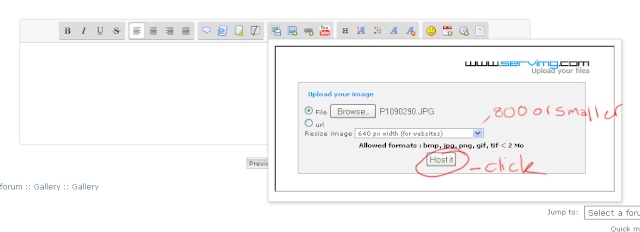
Pick a size. Anything from 800px and under is fine for the forums. Anything bigger is a little hard to see on a screen. 800 is quite large. For Makie photos I personally go with 640 but it depends on the image. Test it out, see which size suits you best.
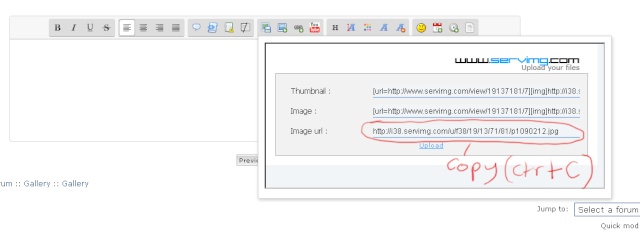
Copy (ctr + c) the Image URL
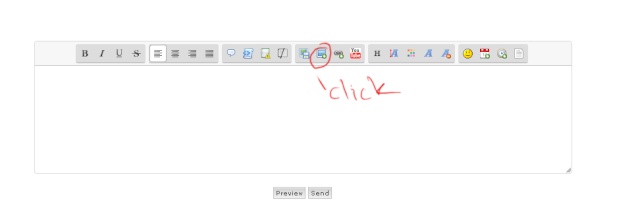
Now click the "insert picture" button. (see why this is stupidly complicated?)
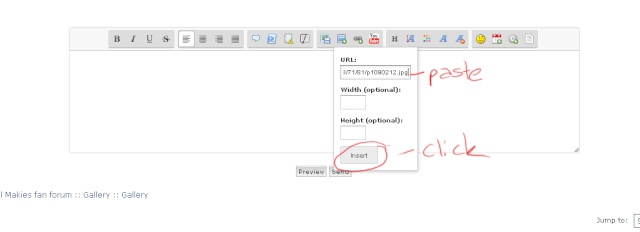
Paste that img url into the "url" section. Ignore the width and height sections and click "insert"
Voila, your image should now show up in your text box.
Method 2:
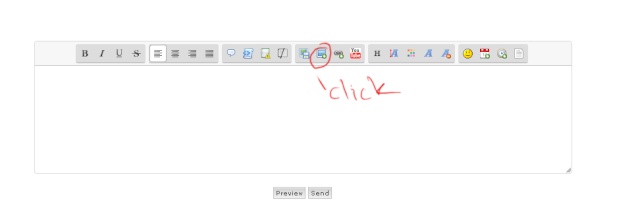
If you have an image hosted elsewhere (photobucket, a blog, deviantart... whatever) you can simply click "insert image" (if using Flickr you have to cut the .jpg part of the link out and delete the rest. It's really annoying. I'd recommend just using links to flickr to save the headache. )
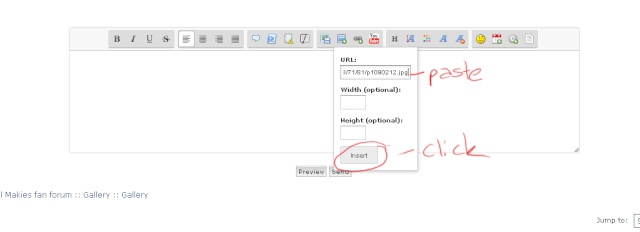
Like before, just paste the url of the image you want to share. Make sure you right click your mouse on the image and select "copy img location" to get the direct url.
And that's how you do it. Good luck guys! Any problems, just let me know.
Hopefully this will be helpful and clear.
the process is a bit random.
You have two options, here's option 1:
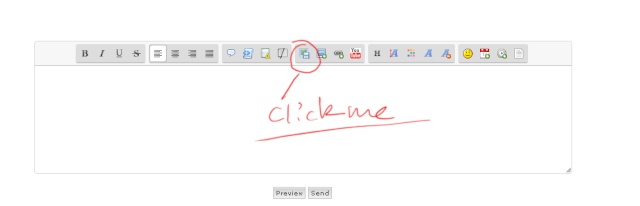
Click this button first to "host" an image.

Click the "browse" button to pick an image from your own hard drive.

Pick the image you want (I find putting it into thumbnail mode is helpful)
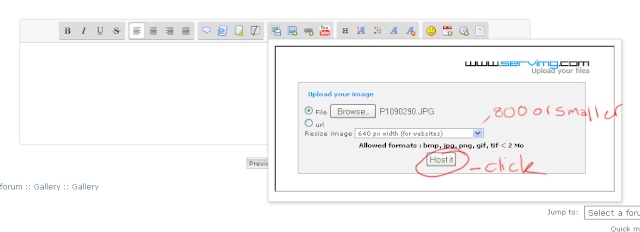
Pick a size. Anything from 800px and under is fine for the forums. Anything bigger is a little hard to see on a screen. 800 is quite large. For Makie photos I personally go with 640 but it depends on the image. Test it out, see which size suits you best.
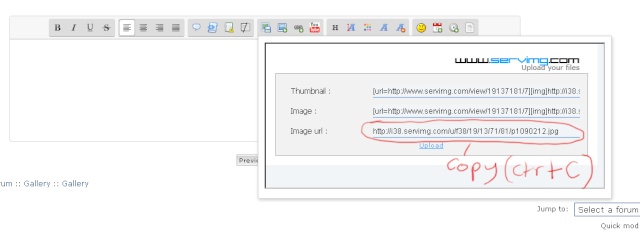
Copy (ctr + c) the Image URL
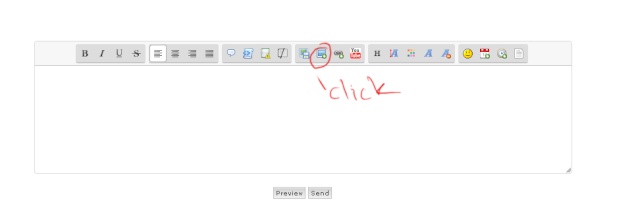
Now click the "insert picture" button. (see why this is stupidly complicated?)
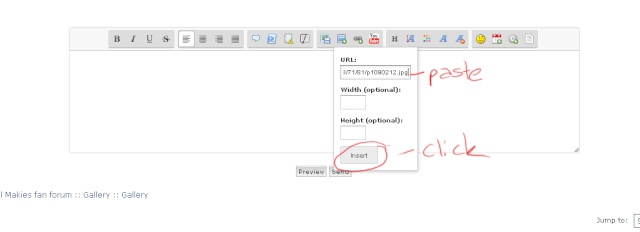
Paste that img url into the "url" section. Ignore the width and height sections and click "insert"
Voila, your image should now show up in your text box.
Method 2:
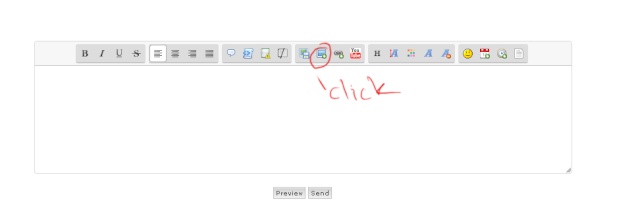
If you have an image hosted elsewhere (photobucket, a blog, deviantart... whatever) you can simply click "insert image" (if using Flickr you have to cut the .jpg part of the link out and delete the rest. It's really annoying. I'd recommend just using links to flickr to save the headache. )
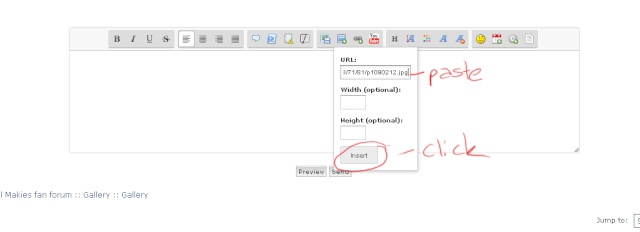
Like before, just paste the url of the image you want to share. Make sure you right click your mouse on the image and select "copy img location" to get the direct url.
And that's how you do it. Good luck guys! Any problems, just let me know.
 Similar topics
Similar topics» Attaching photos (solved)
» Hopefully forum is working now
» 27 Forum members and counting.... I hope! ^_^
» Forum Technical Question - How to change email address (solved)
» Hopefully forum is working now
» 27 Forum members and counting.... I hope! ^_^
» Forum Technical Question - How to change email address (solved)
Permissions in this forum:
You cannot reply to topics in this forum|
|
|

